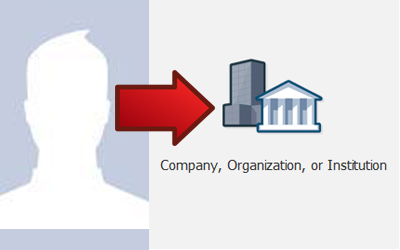 Hi, Welcome to the post. Today I'm giving you a latest facebook trick. From this trick you can change your facebook profile to facebook fan page. Yes! You can convert your profile to page. By this conversion your all conformed friends and subscriber will be changed in to fan of your fan page. Your username and profile picture will be set as page's username and profile picture. How to convert? Let's begin the steps:
Hi, Welcome to the post. Today I'm giving you a latest facebook trick. From this trick you can change your facebook profile to facebook fan page. Yes! You can convert your profile to page. By this conversion your all conformed friends and subscriber will be changed in to fan of your fan page. Your username and profile picture will be set as page's username and profile picture. How to convert? Let's begin the steps:1. Login to your facebook account, which you want to convert.
2. Now go to the Migration page by clicking HERE.
3. Check 'I agree facebook Pages Terms & Conditions' and click on Get Started.
4. Now your profile has been successfully changed to fan page.
Now if you want to re-conversion of your page to profile then you should fill the appeal form by clicking HERE. Thank you.

ये हजुर अनि फेरी एस्लाई फेरी पहिलाको जस्तै बनाउन परो भने कसरि हो नि बनाउने re-conversion of your page to profile then you should fill the यो appeal form नै भेटेंन हो महिले त ल हजुर सजिलो कसरि हुन्छ बताई दिनुस है त
ReplyDelete